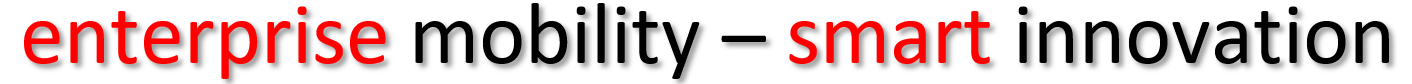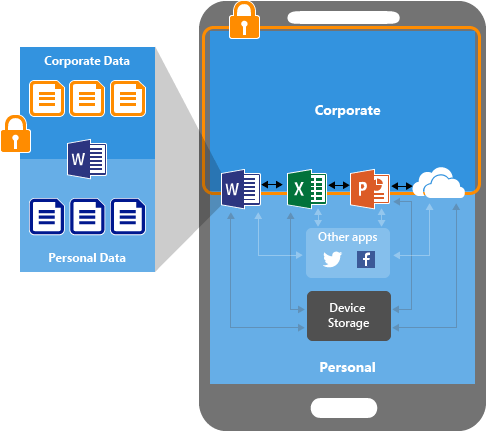apart from consumer features from iOS with it’s homescreen widgets, app libary, app clips or picture-in-Picture and many other features (already available in Android) – so, what’s new about managing the new release to utalize of enterprise with mdm

announced at wwdc 2020 the upcoming releases are packed full of features even for enterprise, a lot a leasons learned from iOS transered to macOS and some highlights in my opinion
- macOS enrollment – more seamless with detailed options to ease the onboarding process
- auto advance for mac – added an offline enrollment method that just require connecction network and power

- lights out management for mac pro, payload via mdm
- user enrolled macOS are supervised !!!
- macOS managed software – defer updates up to 90 days, same as for iOS or force update
- macOS managed apps – remove by mdm, managed app configuration or convert from managed to unmanaged
- download profiles for macOS – privacy from iOS to prevent mistakes and manually install profile iOS-style
- shared iPad for business – multi user device with managed apple id via apple’s abm

- non-removable managed apps – homescreen layout advanced to allow rearrange but prohibit uninstall of apps
- managed openin support shortcuts app
- set timezone – without location service
- per account vpn – mail,contact,calendar for same domain

- encrypted dns
- randomized wifi mac
about managing apple devices at wwdc @apple
read more about how to join and even downgrade from beta
downgrade beta
…it’s quite easy to join a public beta, a lot of chinese vendor develop there software while customer already using it – for ios and android it is possible to get a sneak look into new features or test changes behaviour in your enterprise environment before public rollout join beta at https://beta.apple.com/ https://www.google.com/android/beta top 3…