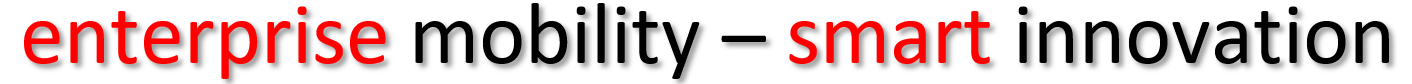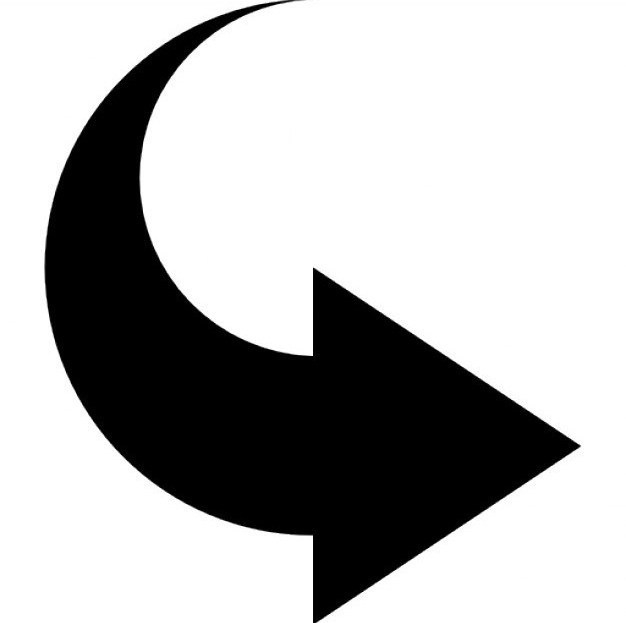let’s get an overview about actual threads in 2020 – especially regarding spaming, phishing, whaling, vishing, etc.
30,000% increase in #COVID19 threats

as Jack Johnson already sang “Well I was sitting, waiting, pishing” … *just kidding*
phishing
is the primary way malicious actors trick people into downloading malware, which ultimately can allow attackers to access their organization’s network and steal sensitive corporate data
alongside with COVID19 phishing raised in importance and is further growing
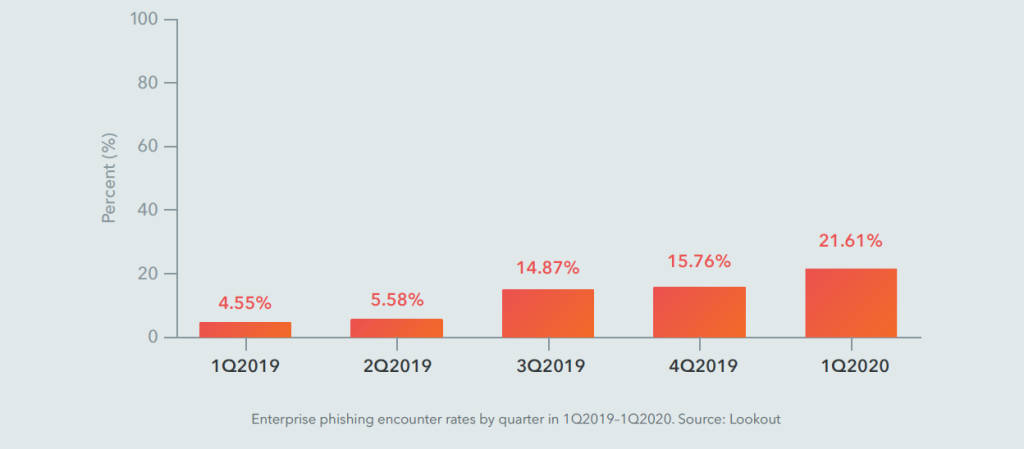
since then google added proactive monitoring in place for COVID-19 related malware and phishing – 63% of the malicious docs blocked and block more than 100 million phishing emails per day with Machine Learning
Safari/iOS
it’s Safe Browsing feature also use Google, but be aware that “These safe browsing providers may also log your IP address”

chrome
since a hyperlink doesn’t always target the name of the link, often pointing to another website URL
<a href='https://attack.com'>https://safe.com</a>chrome is experimenting to easy spot spoof to determine the identity and authenticity of a site @blog

android
an example: an android app offers Coronavirus Safety Mask but delivers SMS trojan @zscaler

machine learning
“ML is rapidly becoming core to organizations’ value propositions (with a projected annual
growth rate of 39% for ML investments in 2020)” and it’s only natural that organizations
invest in protecting their crown jewels – Cyberattacks will further ultilize Artificial Intelligence (AI) @Microsoft Digital Defense Report
spear phishing vs. whaling
more tragetet with a reference to company, project or proposal – while whaling targets CEOs, CFOs, and other executives to gain access or steal bitcoin, with reported success rate up to 90% – even froms attackers that “not extremely technically advanced” @decrypt

vishing
“criminal phone fraud, using social engineering over the telephone system to gain access to private personal and financial information” targeting remote workers with social engineering and fake VPN page – the FBI warn in an Advisory
ransomware
it has been sneaking into our world at a remarkable rate, huge increase in the daily average of ransomware attacks, compared to the first half of the year – parallel is malware 39% down overall … “but trending upward”

Denial of Service
25% increase during the pandemic lockdown – unprecedented number of shorter, faster, more complex attacks – Hidden Impact: consume payed bandwidth & throughput

stay secure and healthy – both private and business
… use 2-Factor-Authentication
switch to modern authentication – sms as second factor is insecure
not only since twitter ceo jack dorsey was a victim with activated additional sms authentication for it’s account – now twitter disabled “temporarily” the ability to tweet via sms …that phone numbers and sms’s were not designed to be used as two-factor authentication systems, as they are insecure. Fabio Assolini, Senior Security Researcher at Kaspersky…